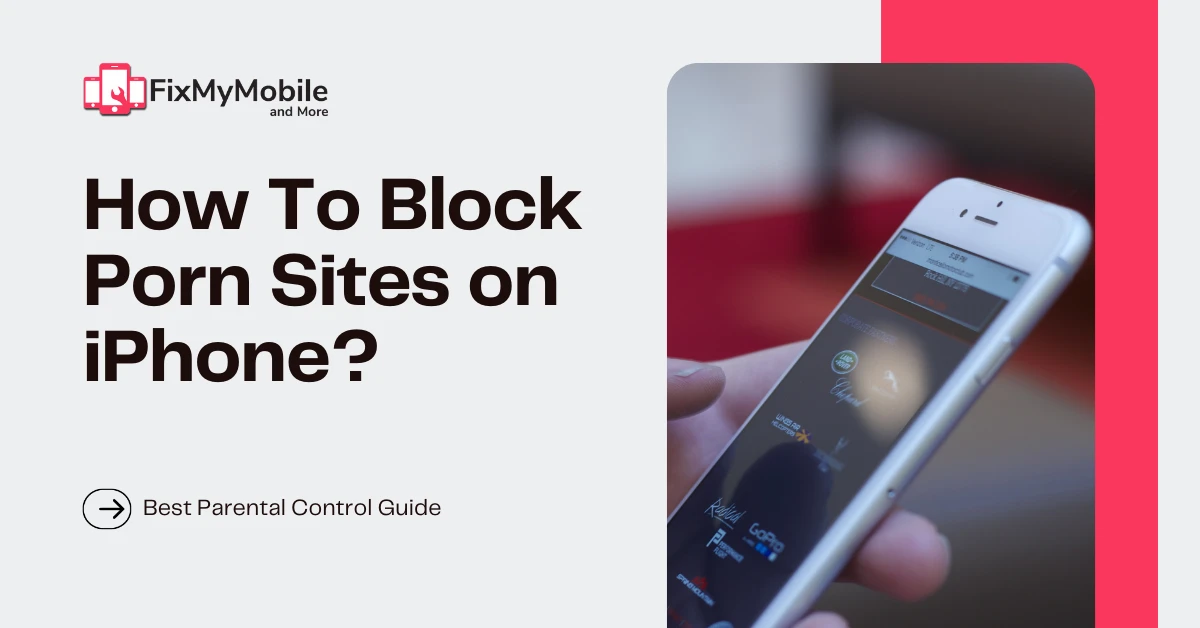
25 Feb How to Block Porn Sites on iPhone: A Step-by-Step Guide
In today’s digital age, keeping inappropriate content away from children and maintaining a distraction-free environment is crucial. Apple offers several built-in tools to block porn sites on iPhones, ensuring safe browsing.
In this guide, we will explore multiple methods to effectively block adult content on iPhones, including Screen Time restrictions, SafeSearch settings, third-party apps, DNS filtering, and parental controls.
Table of Content
1. Using Screen Time Restrictions to Block Adult Websites
Step 1: Open Screen Time Settings
- Go to Settings on your iPhone.
- Tap Screen Time and enable it if not already activated.
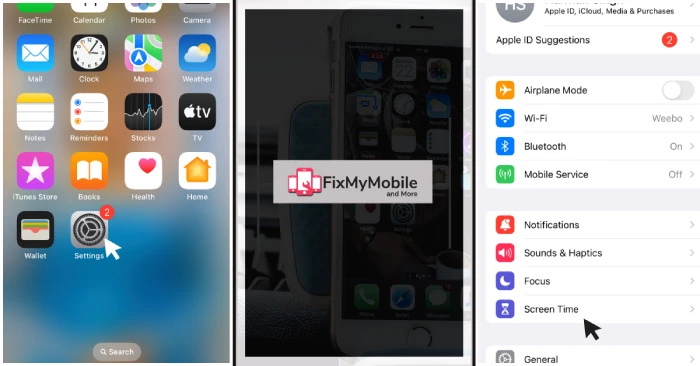
Step 2: Enable Content & Privacy Restrictions
- Select Content & Privacy Restrictions and toggle it ON.
- Tap Content Restrictions to proceed.
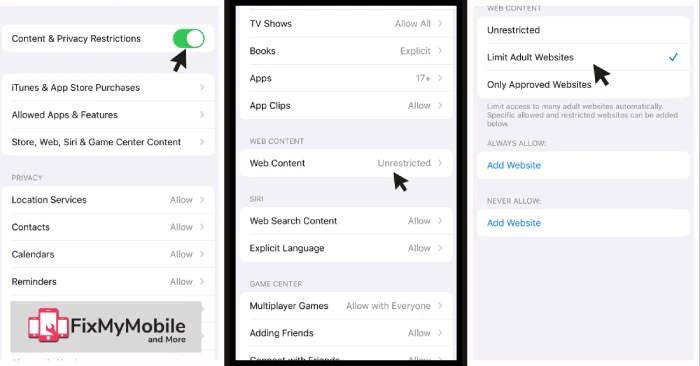
Step 3: Block Adult Websites
- Under Web Content, select Limit Adult Websites.
- This will block known pornographic websites automatically.
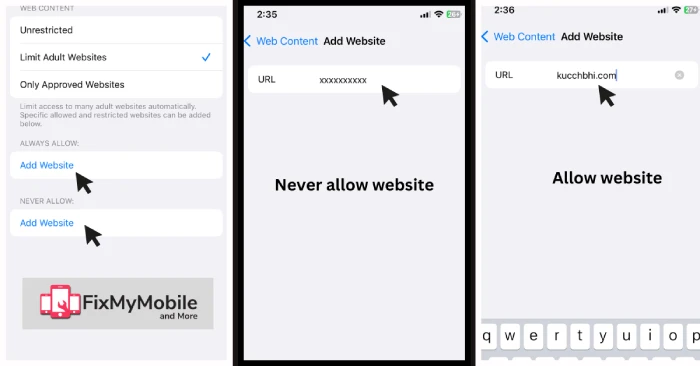
Step 4: Manually Add Websites to Block List
- Tap Add Website under the Never Allow section.
- Enter the URLs of specific porn sites you want to block.
2. Using a Custom Block List
For stricter control, you can allow only specific websites:
- Under Web Content, select Allowed Websites Only.
- Add only the websites you want your child to access.
3. Enabling SafeSearch to Filter Explicit Content
Most search engines provide SafeSearch to filter explicit content:
- Google SafeSearch:
- Open Safari and visit Google.com.
- Tap Settings > Search Settings.
- Turn ON SafeSearch and save.
- Bing & Yahoo SafeSearch:
- Visit their respective search settings and enable SafeSearch.
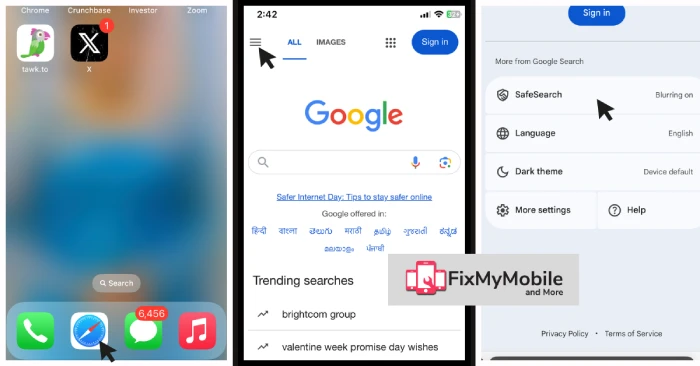
4. Using Third-Party Apps to Block Adult Content
Several parental control apps provide advanced filtering options:
- Net Nanny
- Bark
- Qustodio
- Mobicip
- Norton Family
How to Set Up a Third-Party App:
- Download the app from the App Store.
- Follow the setup instructions to enable content filtering.
- Set restrictions and monitor browsing activity.
5. Blocking Porn at the Network Level (DNS Filtering)
You can block porn sites at the Wi-Fi network level using DNS filtering:
Step 1: Change DNS Settings
- Open Settings > Wi-Fi.
- Tap your Wi-Fi network and select Configure DNS.
- Choose Manual and enter a DNS provider:
Cloudflare Family DNS: 1.1.1.3 and 1.0.0.3
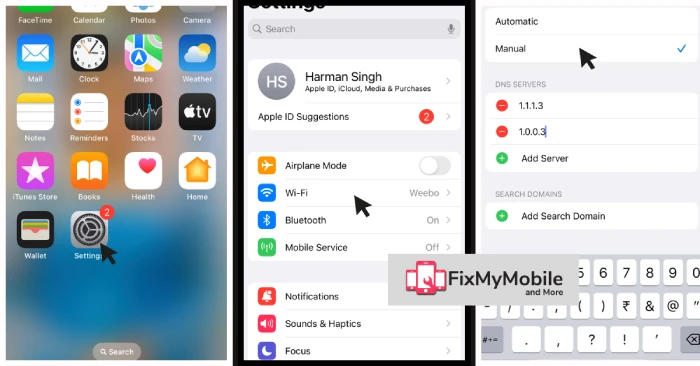
- OpenDNS Family Shield: 208.67.222.123 and 208.67.220.123
6. Disabling Private Browsing Mode
Kids can bypass restrictions using Incognito Mode. To block it:
- Go to Screen Time > Content Restrictions.
- Under Web Content, enable Limit Adult Websites (this disables Private Browsing automatically in Safari).
7. Setting Up Family Sharing & Parental Controls
Step 1: Enable Family Sharing
- Go to Settings > Your Name > Family Sharing.
- Tap Screen Time and enable it for your child’s device.
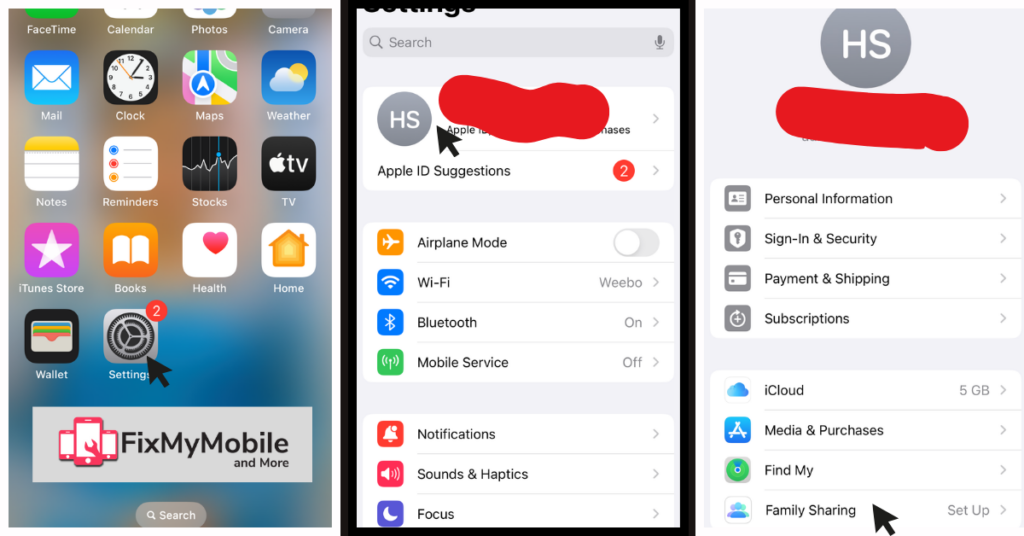
Step 2: Control Their Activity Remotely
- Under Screen Time, set restrictions and monitor their usage.
8. Common Issues & Troubleshooting
- Restart the device and ensure Screen Time is enabled.
- Update iOS to the latest version.
- Check if a VPN is bypassing restrictions.
- If you’re experiencing persistent issues with your iPhone or iPad, you might need professional help. FixMyMobile offers expert repair services for iPhones and iPads to ensure your device is functioning properly
- Use a strong Screen Time passcode.
- Enable Family Sharing controls to monitor settings changes.
- Use DNS filtering at the router level for extra security.
- Use a strong Screen Time passcode.
- Enable Family Sharing controls to monitor settings changes.
- Use DNS filtering at the router level for extra security.
Conclusion
Blocking porn sites on an iPhone is easy and effective with the right tools. Whether using Screen Time, DNS filtering, SafeSearch, or third-party apps, you can ensure a safer browsing experience for children and yourself. By following these steps, you can take full control of internet safety on your iPhone.




No Comments